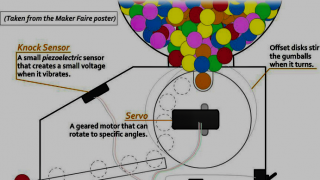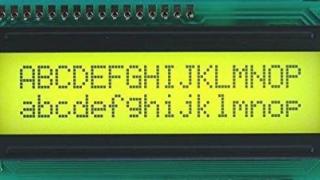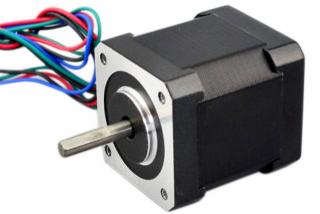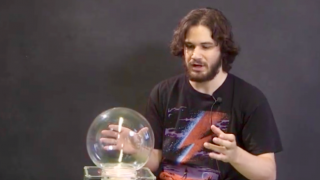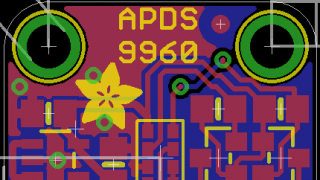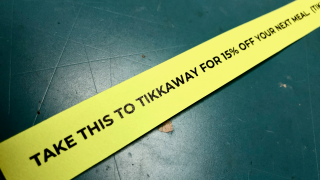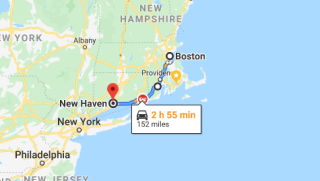Innovators Wanted
District Hall is a work in progress, in the middle of a hopeful transition.
It was a work in progress a few years ago too, when the point of the whole place could be summed up in one word: "innovation."
That was a big, woozy goal, difficult to capture and foster. But District Hall was trying to corner it, from every possible angle.
It was an organizational question mark, asking for participation. Asking to be surprised.
Innovators Wanted
District Hall is a work in progress, in the middle of a hopeful transition.
It was a work in progress a few years ago too, when the point of the whole place could be summed up in one word: "innovation."
That was a big, woozy goal, difficult to capture and foster. But District Hall was trying to corner it, from every possible angle.
It was an organizational question mark, asking for participation. Asking to be surprised.